Having high-quality photos helps your agency stands out from the rest. Taking potential care seekers on a visual tour lets you showcase all the great things your agency has to offer.
With their permission you can show happy clients, beautiful settings, activities and your friendly team.
How to add 3+ Photos
To add Photos to your homecare.co.uk profile go to your Control Panel and click on Photos on the right hand side.
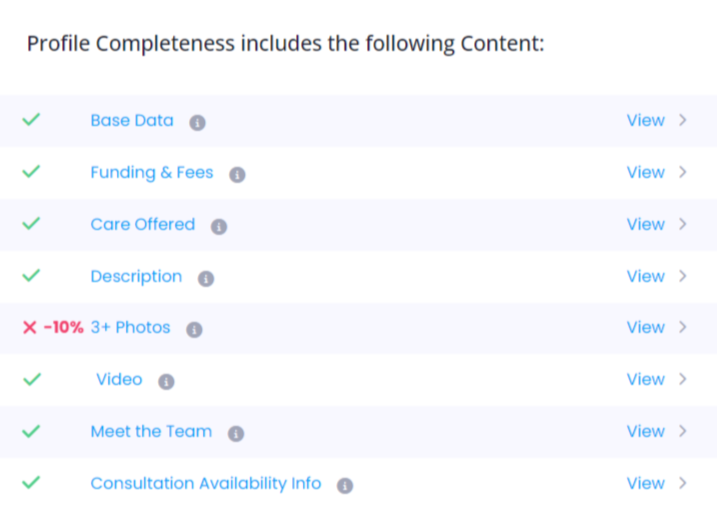
Alternatively you can access 3+ Photos via the left hand menu navigate to:
- Profile
- Content Included In Profile Completeness
- Photos
If you are logged in as a group, scroll down to the appropriate agency and click "edit"
Next drag and drop your photos into the box or click ‘Browse’ to find your photos to upload them. You can upload a single photo at a time or bulk upload. Remember to add captions.
Click the 'Done' button when you are happy with the photos you have uploaded. If you want to add more photos, simply click ‘Upload more’.
At the top of the page, you will see how the photos will appear on your profile and in searches.
If you want to change the order, simply drag and drop the photos in the order you want them to appear.
When you are happy with your changes, click ‘Save Changes’.
What photos should I include on my profile?
Try to add high-quality photos with good lighting and no blur - Take the photos in the daytime when it is nice and light. Many people choose to photograph their Home Care Agencies in the spring or summer as they are often at their prettiest at this time.
Avoid stock photos – care seekers spot them a mile off and they won’t give a true impression of your business. Plus there’s always a chance that the same image is being used somewhere else.
Add at least 3 photos - Make sure each photo you add shows something different about the agency that you want people to see. The content of your photos should be informative. While an artsy close-up of your agency’s logo may look nice, it doesn’t tell the viewer anything about the service except its name. Use photos to give people a feel of your agency and show what it has to offer.
Take your photos in landscape format - Search engines such as Google always show photos in landscape, so having all your photos in this format will improve their visibility online. Photos should be at least 1024 x 683px to look their best. Try to add photos that are of a hi resolution.
Subjects for photos might include:
Shots of your team with happy clients, perhaps sharing a cup of tea together
Care workers completing tasks, such as cooking
A pampering session
Pictures of your team together or in groups to give the care seeker an idea of who will be caring for them
Team members posing with a homecare.co.uk awards certificate or other awards
A care worker and service user doing an activity
Social events or mealtimes
Remember - you must get the express permission of any staff, service users or service users’ friends and families to be featured on the website before you take their pictures.
Give staff and service users notice of the day you are going to take the photos so they can look their best.