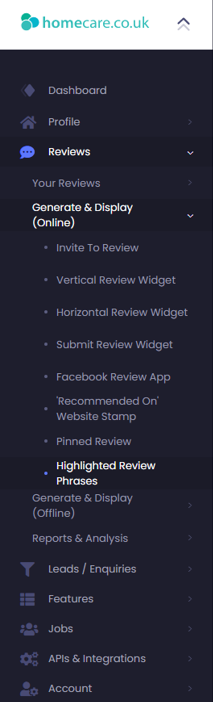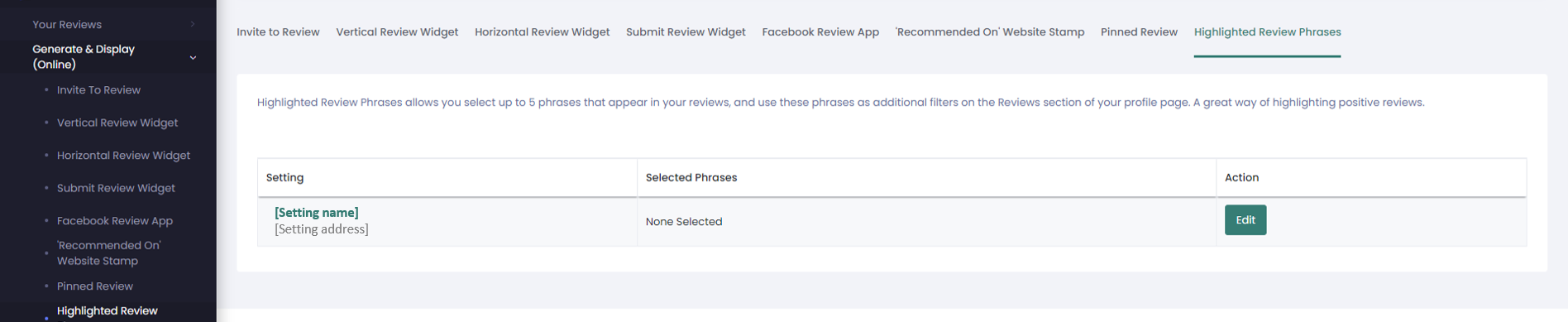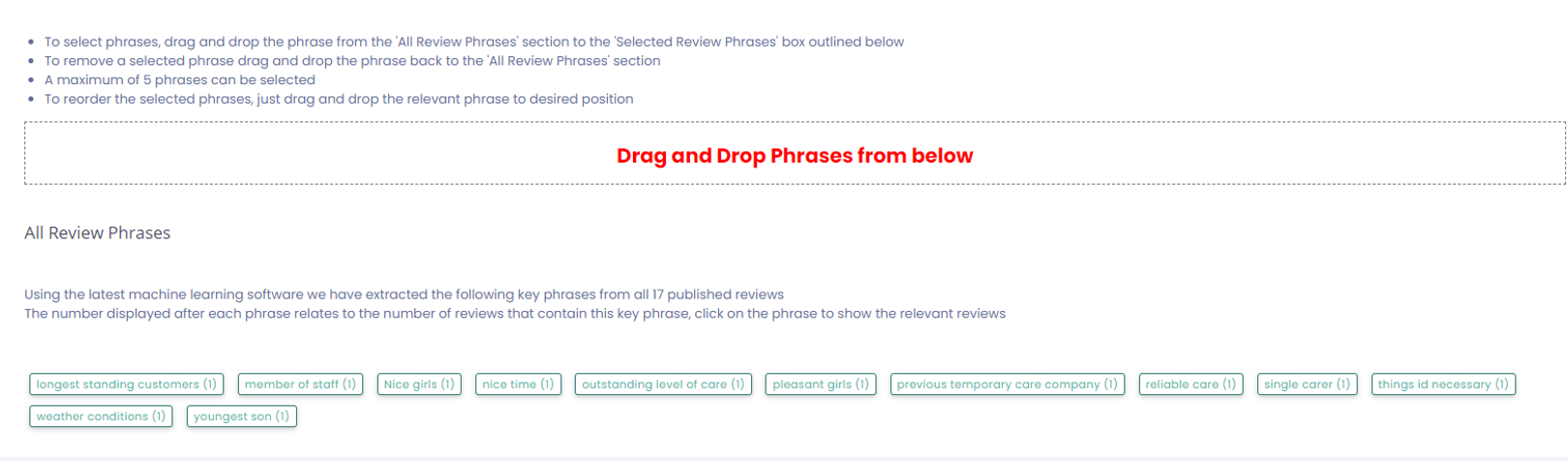- 07 May 2021
- 1 Minute to read
- Print
- PDF
Highlighted Review Phrase
- Updated on 07 May 2021
- 1 Minute to read
- Print
- PDF
What is a Highlighted Review Phrase?
A Highlighted Review Phrase is a feature available to Platinum subscribers. It enables you to choose up to 5 phrases that appear frequently in reviews left on your homecare.co.uk profile. Visitors to your profile can click on one of your chosen phrases (e.g. ‘compassionate staff’) to see all reviews containing the phrase.

Why use a Highlighted Review Phrase?
The Highlighted Review Phrase feature is a great way to show visitors to your profile what you are most praised for. They can click on a highlighted phrase to see only reviews that contain that phrase. This means that if one of your highlighted reviews phrases is an aspect of care they are particularly interested in, for example ‘always on time’, they can read review after review confirming that your team are great at timekeeping.
How to turn on a Highlighted Review Phrase
To select Highlighted Review Phrases:
- Access your homecare.co.uk dashboard.
- From the menu on the left, select Reviews > Generate & Display (Online) > Highlighted Review Phrases.
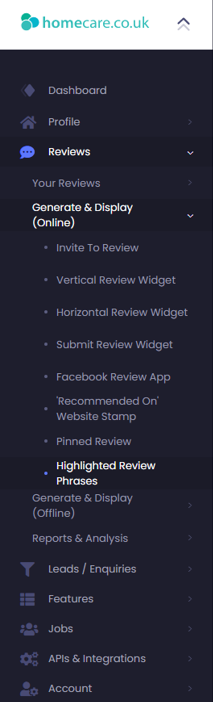
- Select the home care branch and click Edit.
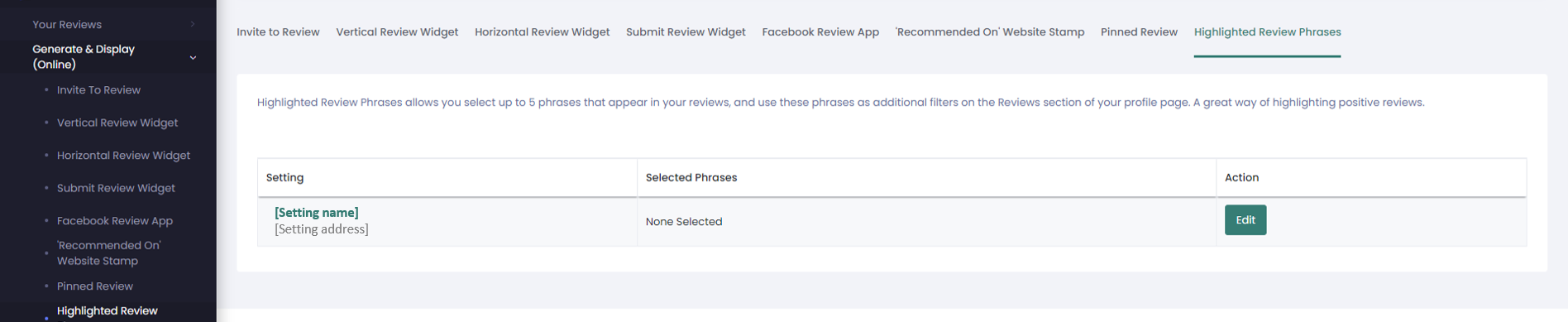
- You will find a selection of words that have appeared in your reviews.
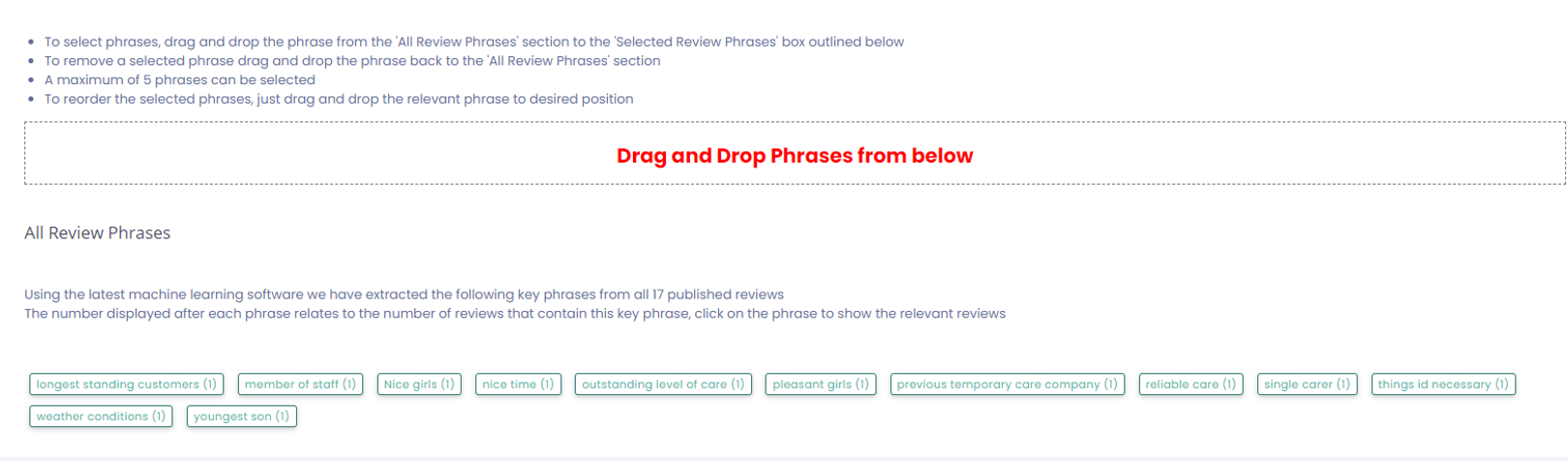
- Choose 5 phrases, then drag and drop them into the box provided. If you wish to change any, you can drag them out again to deselect them. You can also choose which order they will appear in on your profile.
- Click Show Highlighted Review Phrases for all settings.