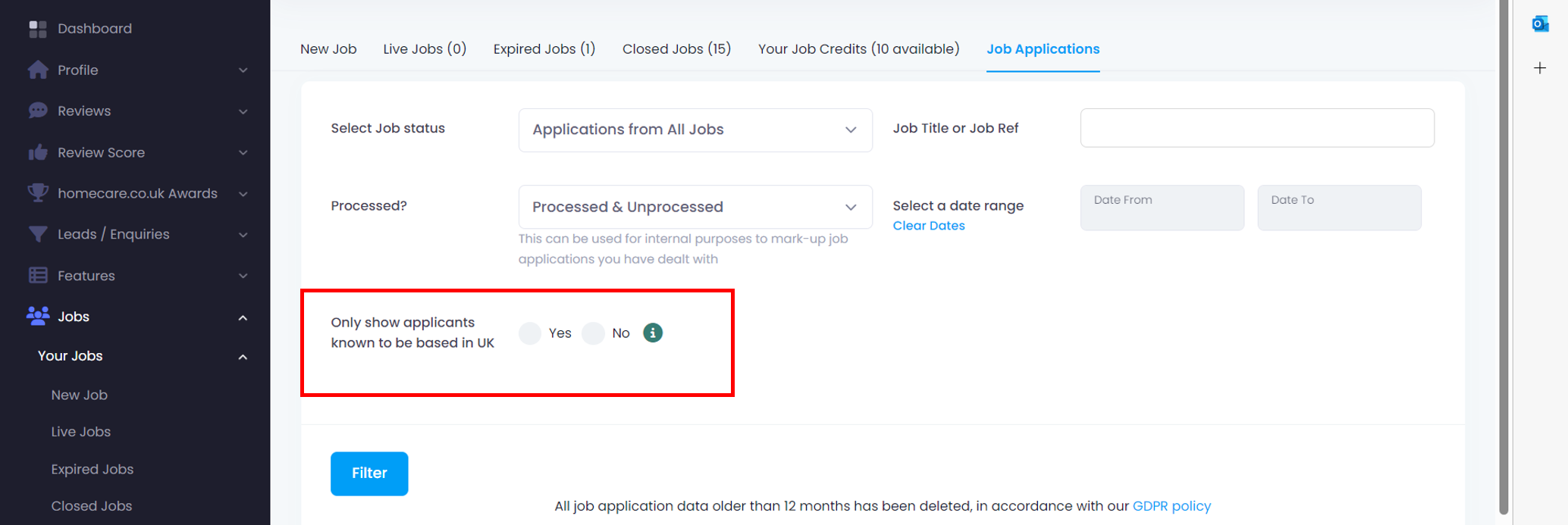If your role is only open to applicants eligible to work in the UK we have added the ability for you to turn off notifications when an applicant is not UK based. We have also added a filter in the Job Applications page that allows you to filter out Non-UK based applicants to make it easier for you to search for relevant candidates in your application list.
Non-UK based job seekers will still be able to apply for your job roles. It is advised that you keep an eye on applications from people based outside of the UK as sometimes a candidate will be eligible to work in the UK whilst still living in another country.
How to turn on/off notifications when a person based outside of the UK applies to my job role?
When posting a new job, there is now the option "Only notify me when a UK based applicant applies", which by default is switched on. If you do want to be notified of all applications to your job role, regardless of where an applicant is based you will need to switch this option to "No".
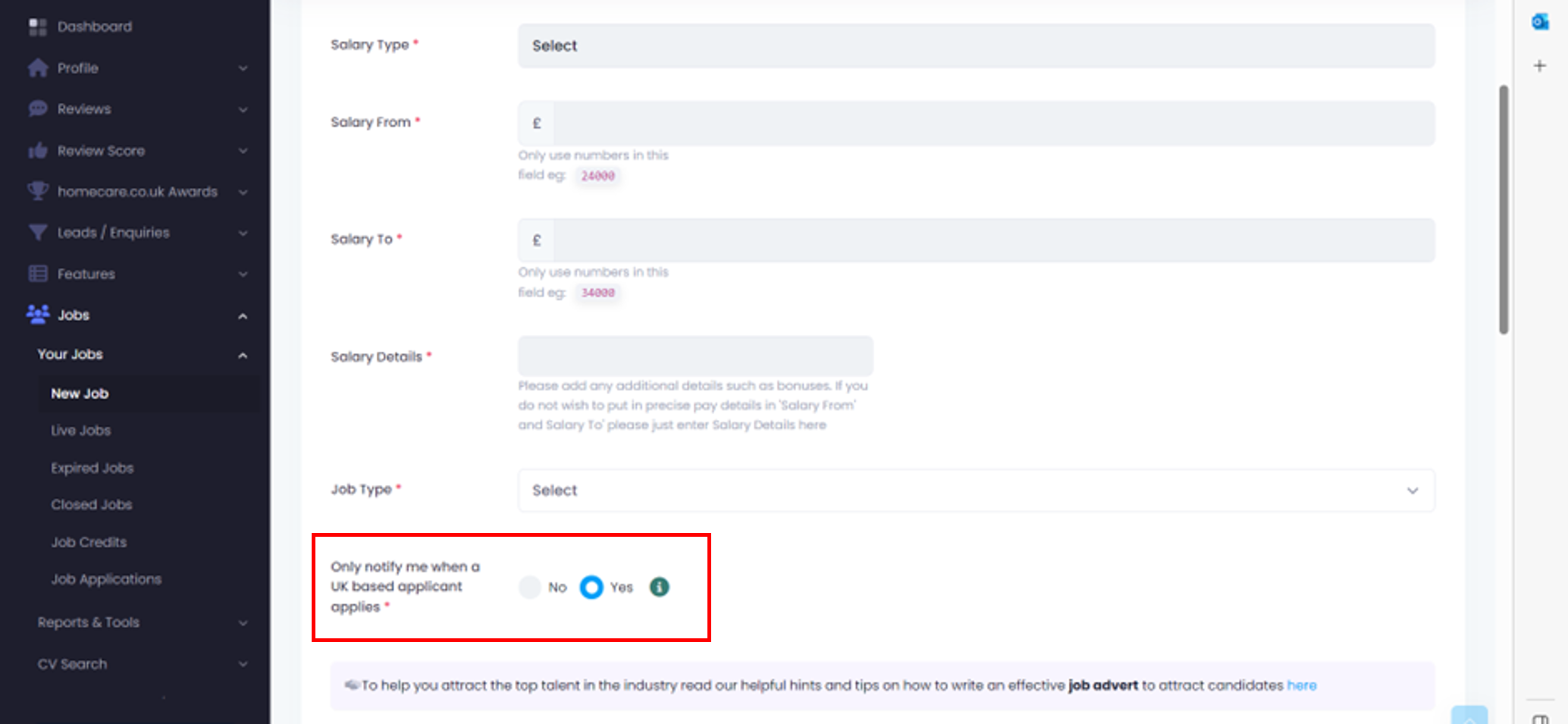
How do I filter out Non-UK based applicants from my job applications list?
On the Job Applications page we have now implemented a filter that allows you to filter in/out any known applicants based outside the UK. The reason for this wording is because previously it was possible for an applicant to apply for a job role without explicitly telling us what country they were based in. Going forward, all applicants will be asked for their current country of residence, so it is only for older job roles that you will need to watch out for good candidates slipping through the list.