The enquiries section of your homecare.co.uk profile is where you can access and manage enquiries about your services and brochure requests from care seekers.
Whichever subscription you are on, you will receive an email to notify you that the enquiry is there, to help ensure you don’t miss any and can respond promptly.
To access enquiries from care seekers
- Access your homecare.co.uk profile.
- From the menu on the left, select Leads / Enquiries > Email and Consultation Enquires / Brochure Request Log.
- On the form provided, choose whether you would like to view unprocessed enquiries, processed, or both.
.png)
- Adjust the date range of enquiries you wish to view.
- Choose a specific enquiry category from the drop-down menu if you wish. You can select more than one enquiry category at once.
- Click View.
- Scroll down and you will now be able to see all enquiries that are included in the filters you chose.
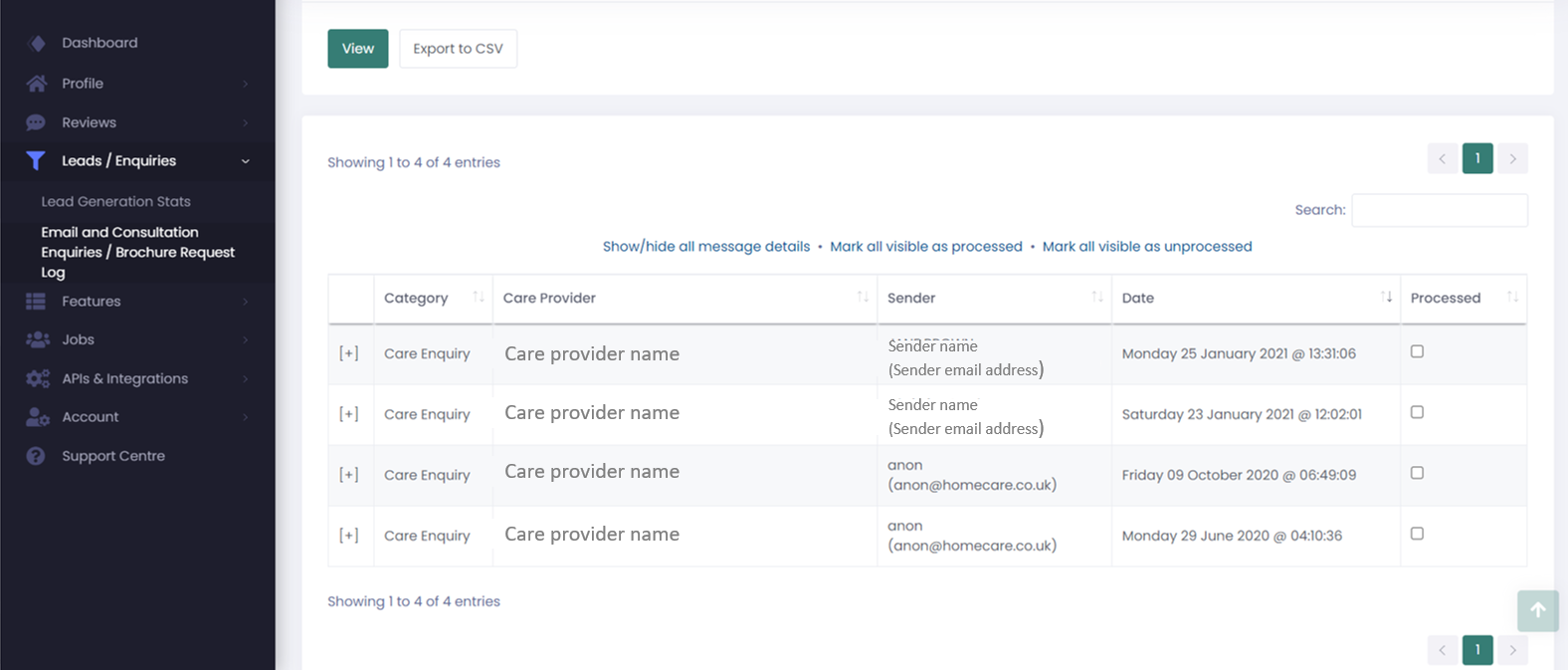
- To view an enquiry, click + next to its listing. You can also select Show/hide all message details to view them all at once.
To view your lead generation stats
The Lead Generation Stats feature enables you to view the statistics of how many enquiries and leads you’ve had and where they have come from. This offers a transparent insight into how much activity there is on your profile and which areas of your profile care seekers are engaging with most.
The statistics use IP addresses, so you get accurate information about how many individuals are viewing your profile.
These statistics can be very helpful when planning and evaluating the marketing of your service. You can see which avenues of communication are used the most frequently and what times of year the most people are looking for home care and jobs in home care.
Homecare.co.uk has really good SEO, so a lot of views to your profile will come from people searching for care on Google. This data is included when compiling your stats.
To view your stats:
- Go to your homecare.co.uk dashboard.
- From the menu on the left, select Leads / Enquiries > Lead Generation Stats.
- Adjust the date range that you would like to view statistics for.
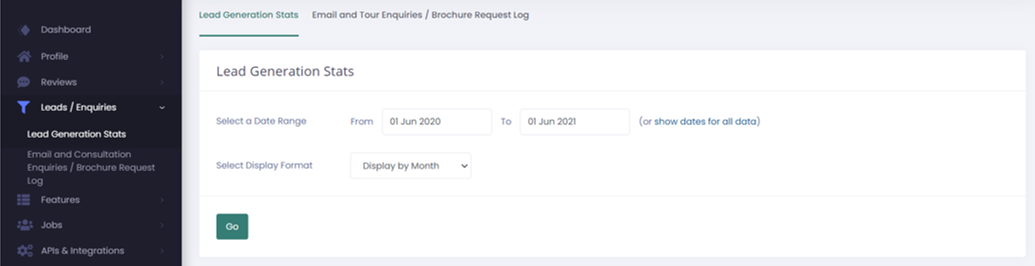
- Select whether you would like to view the statistics by day, week or month.
- Click Go.
- Scroll down and you will be able to view different graphs by selecting the tabs shown.

- Further down you can see exact data in a table, which you can export to a CSV file or a PDF if you’d like.
