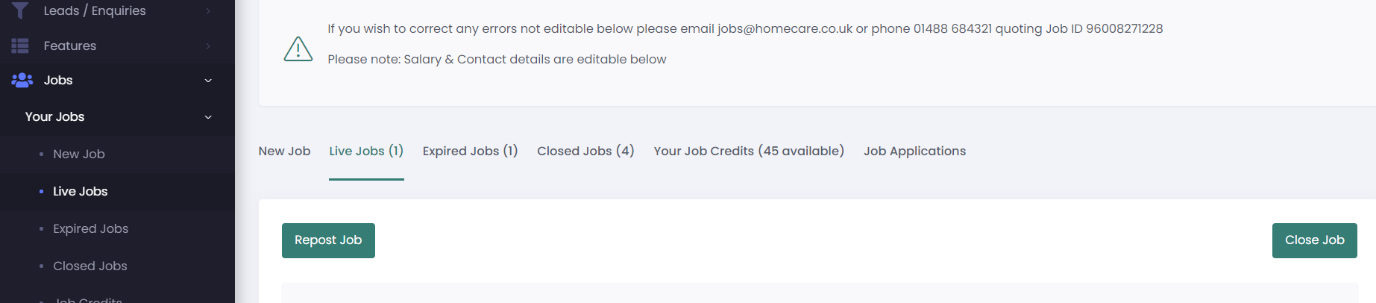Once your job is live, there may be sections that you need to edit.
You need to go to your live jobs and click on Edit on the right hand side of the job.
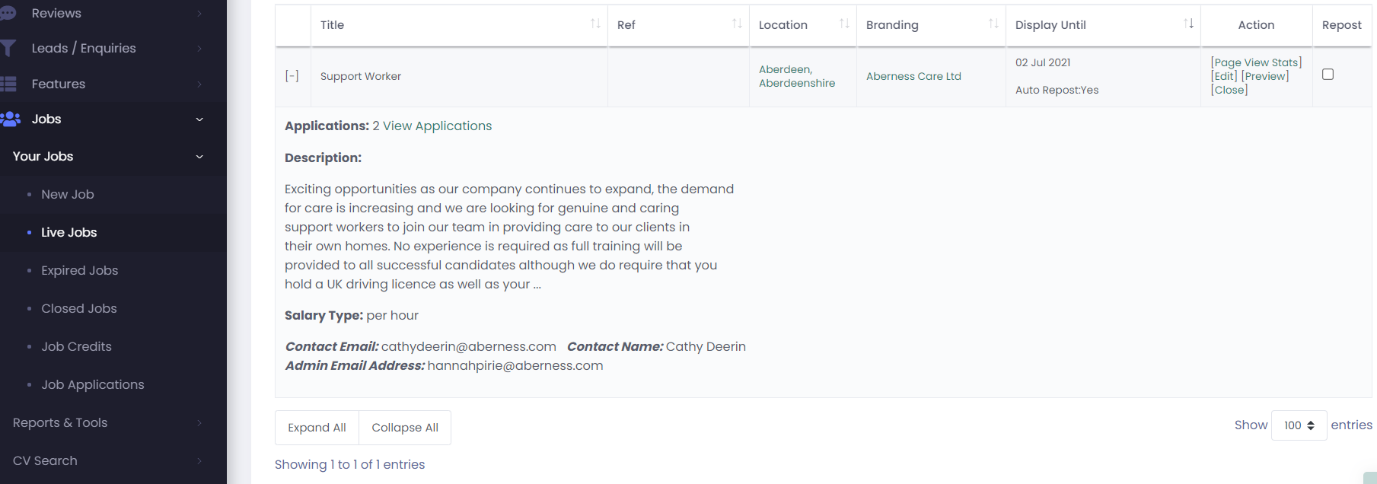
This will bring up your live job. You are only able to edit the salary details, job skills and qualifications and the application email/URL yourself.
For any other amendments, including those to the main body of the text you will need to call the Jobs Team on 01488 684321 quoting the reference number shown here or email jobs@homecare.co.uk