Why use Invite to Review?
homecare.co.uk’s ‘Invite to Review’ feature enables you to invite people by email to review your home care service. It is available with Enhanced and Platinum subscriptions.
Many people who use your services may not be aware that they can review the service on homecare.co.uk, or know how. Using ‘Invite to Review’ is a great prompt to inspire people to write a review and gives them an easily accessible way to do so. The people you choose to invite will be sent an email with links and guidance on how to leave a review for your service.
Sending links via email and social media enables you to reach lots of people at once and encourages them to engage with your social media pages.
How to use Invite to Review: Link for email and social media
- Access your homecare.co.uk dashboard. From the menu on the left, click Reviews > Generate & Showcase > Invite to Review.
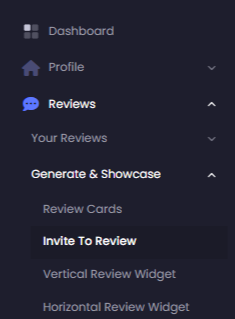
- You’ll now be on the tab labelled ‘Share a link via your Email, Facebook or Whatsapp’. Please read the reminder that anybody with a professional connection to the service cannot leave a review.
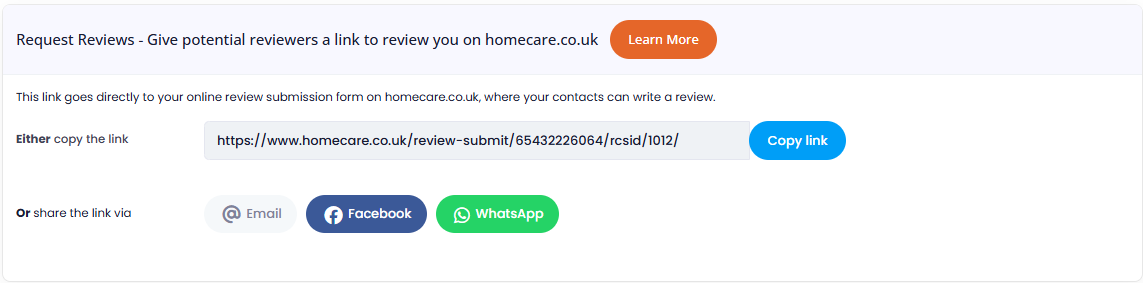
- Select the relevant media you wish to send a link on (Email, Facebook or Whatsapp). A pop up will then allow you to post your invitation on the relevant site. You can edit the message as you wish.
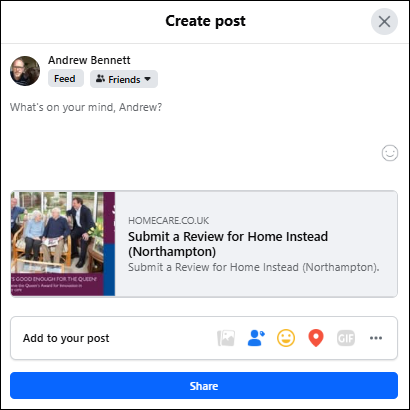
- Alternatively, you can copy the link and paste it wherever you like, such as an email or social media post.
Recipients will then be able to click the Invite to Review link and be taken straight to an online review submission form for your home care service.