Why use invite to review?
The ‘invite to review’ feature is available for Enhanced and Platinum subscriptions. It allows you to send an email invitation to invite somebody to leave a review of your service on your homecare.co.uk profile.
The email is a great way to inspire someone who has used your service to leave a review, and provides guidance for them on how to do so.
You can either invite people individually or use a CSV file to invite lots of contacts at once. This article will show you how to send a quick invitation to a specific email address, and there is a separate guide to using a CSV file on our help centre.
How to use invite to review
- Access your homecare.co.uk dashboard. From the menu on the left, select Reviews > Generate & Showcase > Invite To Review. Then select the tab labelled 'Upload Names/Emails to send a Custom Email'.
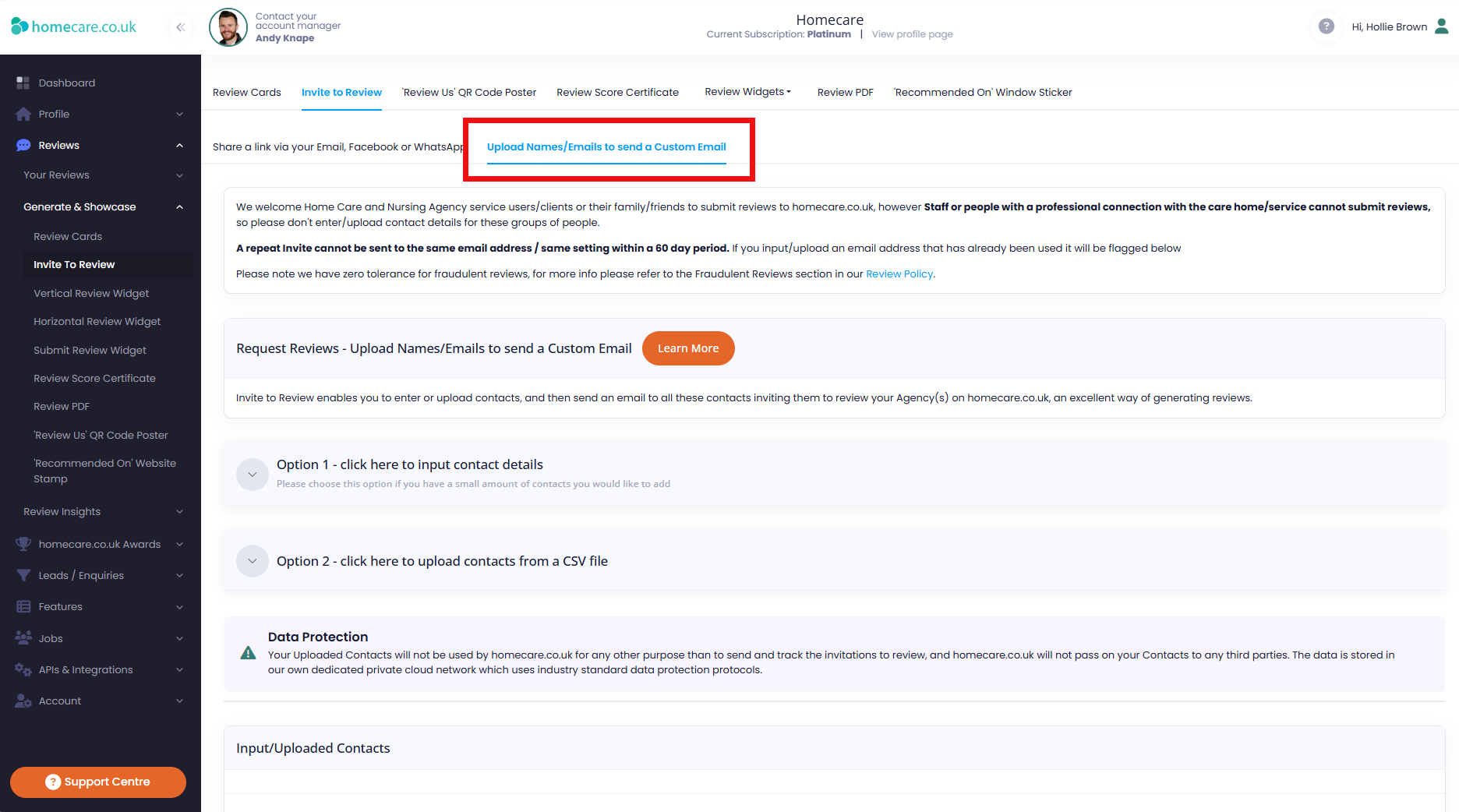
- Select the box called Option 1. Please make sure to read the reminder that anybody with a professional connection to the home cannot leave a review so must not be invited to do so.
.png)
3. Fill in the details of the contact you would like to invite to review in the form provided, tick the box to agree to the data processing terms and conditions and click Add Contact.
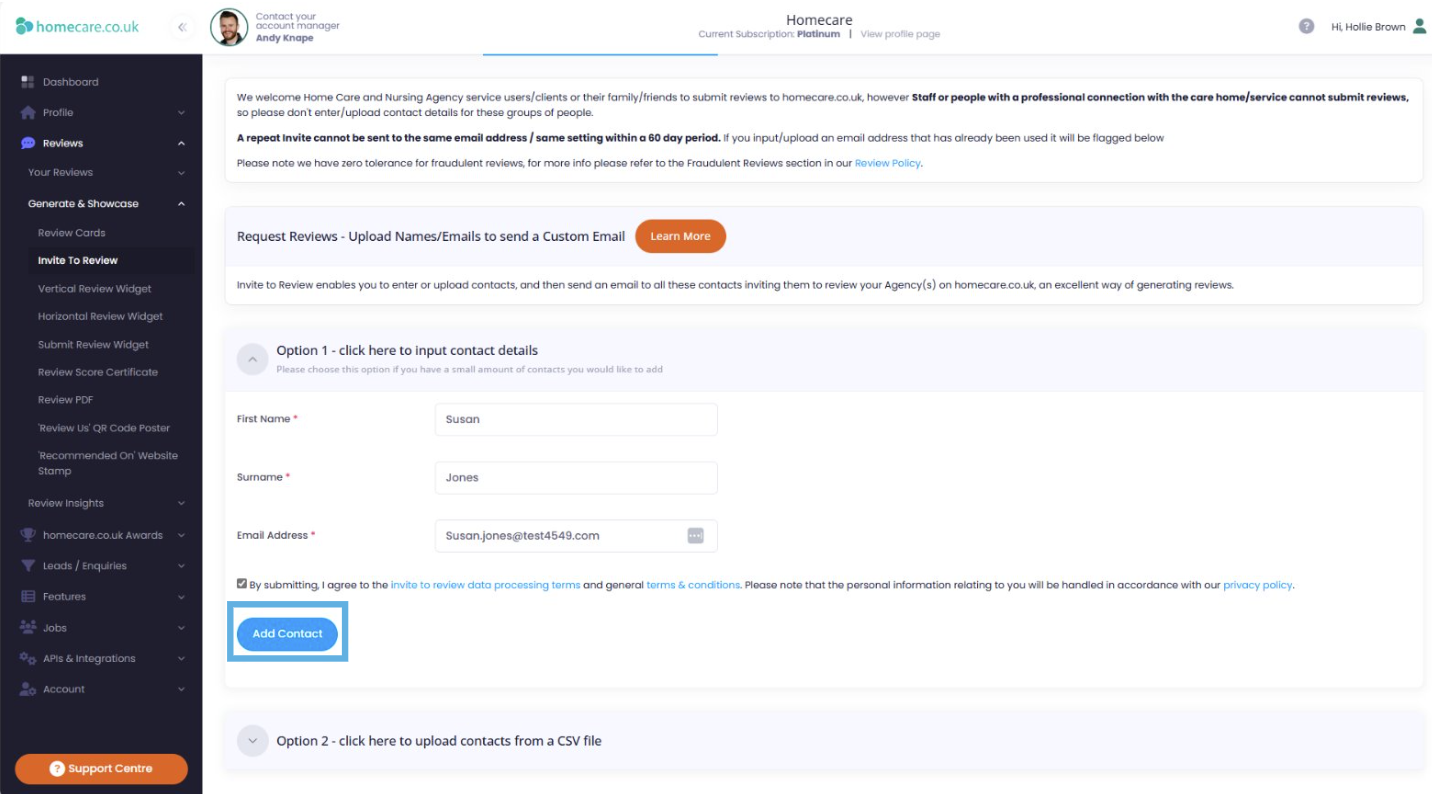
4. Once you have added the contacts you wish to invite, click Proceed to Stage 2, ‘Edit and Send Email’.
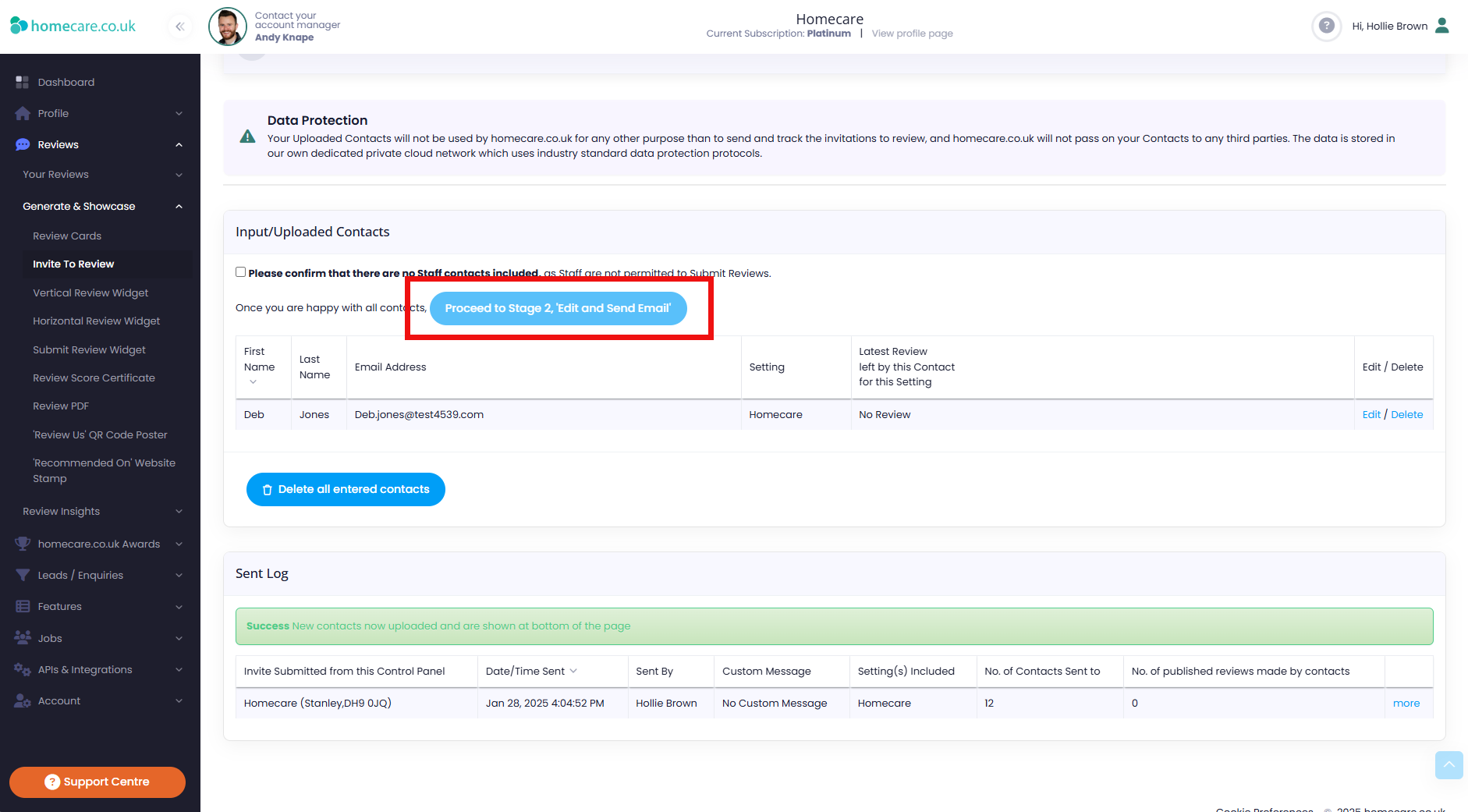
5. You will be shown a template of the Invite to Review email. You can edit the email template and add a custom message if you’d like to (please note – your personal message must not ask for positive-only reviews or offer any incentives).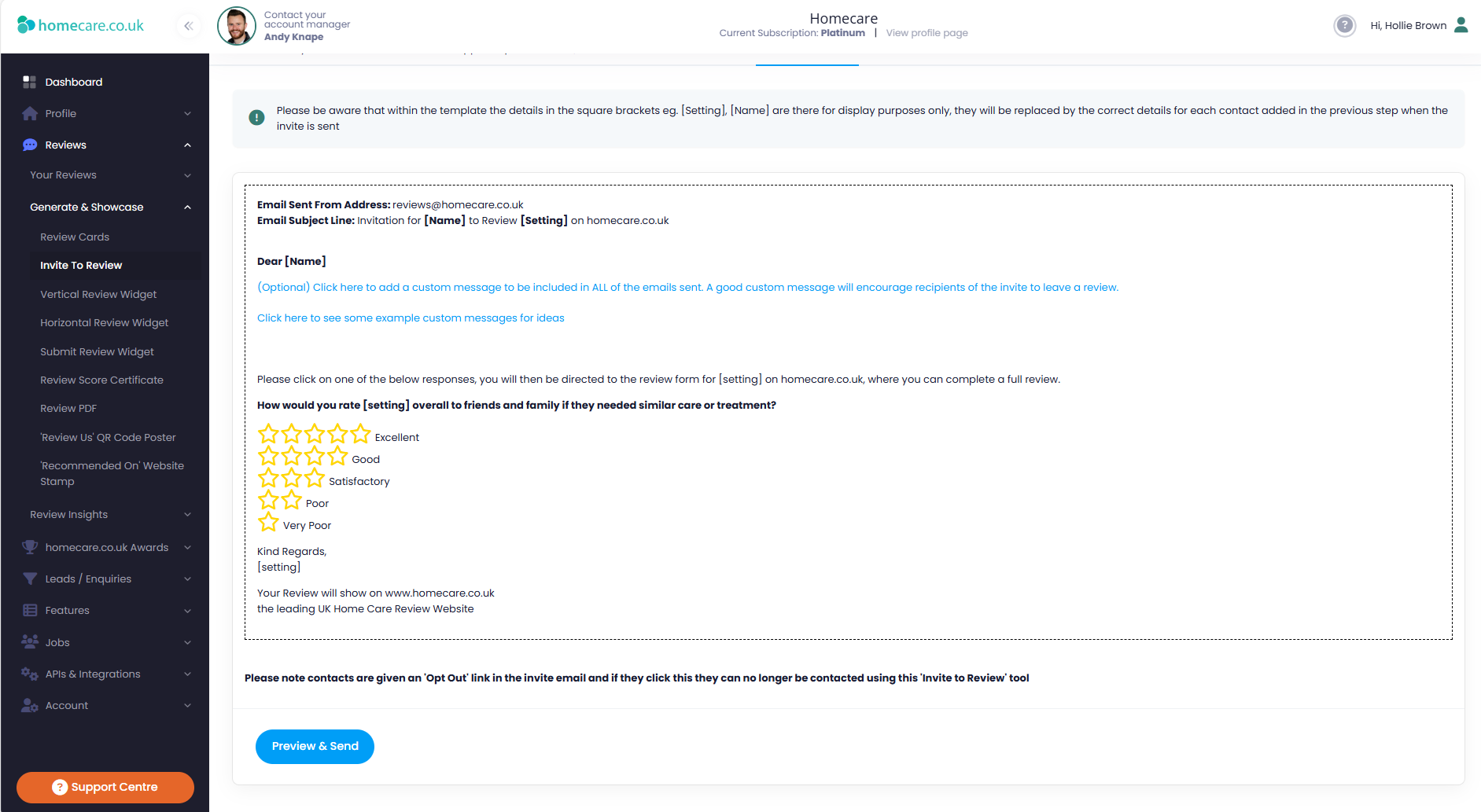
6. Click Preview & Send to view your final invite to review email..png)
7. To make further changes, click Close. Once you are happy with the email, click Send.