Keeping your profile up to date with news from your agency is a great way to involve friends and families of current service users, potential clients and the local community in what’s going on at your agency.
How to submit news and press releases
Submitting news stories and press releases to your homecare.co.uk profile enables you to keep clients and their loved ones informed and engaged with your company and the services you provide. It also shows potential clients, and even potential staff members, what your home care company is all about. The option is available for Enhanced and Platinum users.
You may wish to submit news or press releases about awards you have received, staff members who have gone above and beyond to support people in their care, or your links with the local community.
All submissions are individually verified by a member of the TG team. They will make as few changes as possible, only editing any mistakes in spelling, grammar or punctuation. If they have a question or concern regarding your submission, they will email you.
To add a press release or news story
- Access your homecare.co.uk Control Panel, on the left hand menu select "Profile" then "Additional Content" Then "News"
- Add your headline and news to the boxes provided. Please do not write your headline in all capital letters. Please note that emojis do not work on our system, they come through as question marks.
- Add the date you wish to be attached to your story. This can be a date in the past or today’s date, but not the future.
- Upload an accompanying photo or image if you wish to.
- Click Submit News.
Where do my news articles and press releases appear?
Once you have submitted your press release, it will be verified by a member of the News and Content team. They will check it for any spelling, grammar or punctuation mistakes. Once they are happy with your submission, it will be uploaded to your profile.
The public will be able to view news on your profile. The tab will show how many press releases have been published.
When they click on this tab, the press releases and news articles are listed in chronological order, with the most recent at the top.
If your agency is part of a group, the news will also appear on the group’s profile. You may wish to include the agency’s name in the title if this is the case.
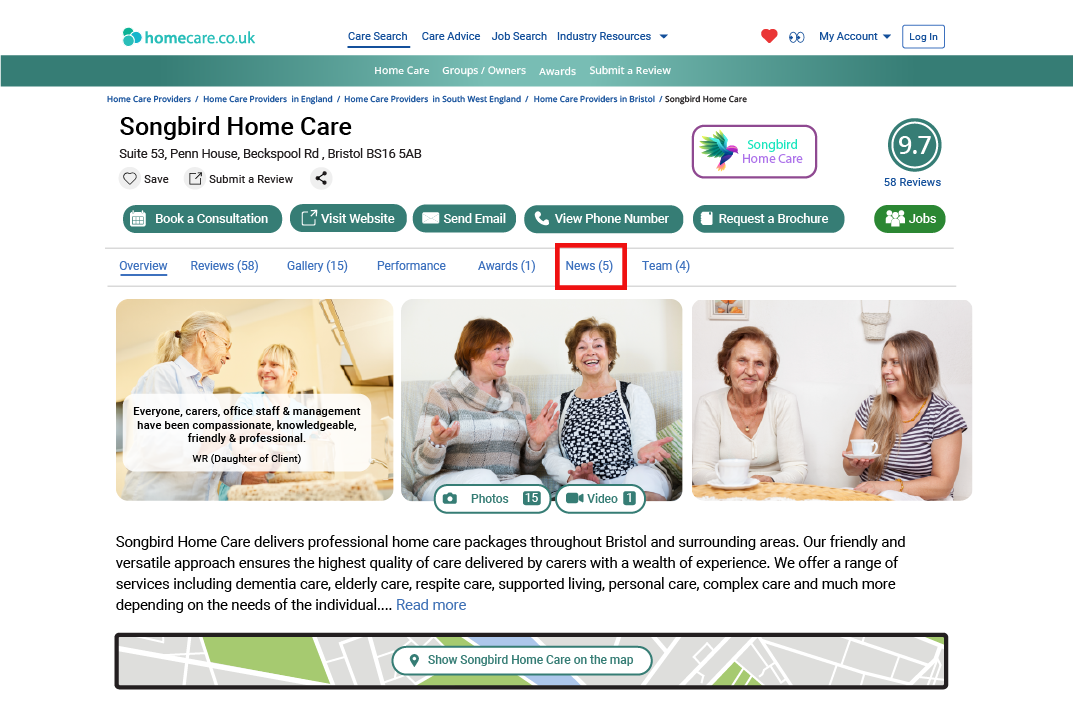
What will my published press release look like?
Your published press release will look like this:
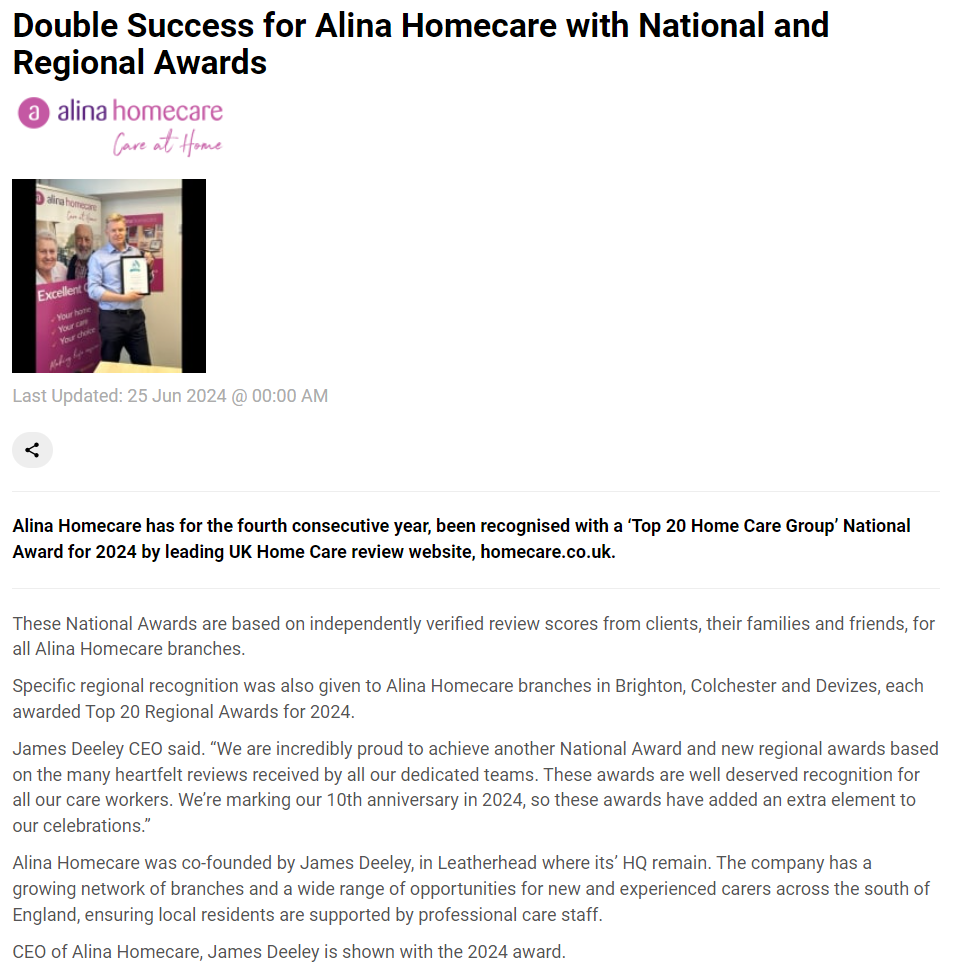
Please note that the first sentence in the main body of your text will appear in bold.
To edit or delete an existing press release or news story
If you wish to make a change to a previous submission, you can view all previous submissions by scrolling down below the Submit News button.
In the right-hand column headed Action, you will have the following options:
For submissions with the Status ‘Live’:
- Select Edit to make changes to your news story or press release. These changes will be verified by a member of the TG team and made live.
- Select Delete to delete the submission.
- Select Make Not Live to hide your submission from your public profile but keep it on your dashboard for if you wish to make it live again at a later date.
- Select View to see how your submission looks on your public profile.
Submissions with the Status ‘Awaiting Verification’ have the Edit and Delete options.