What is the stamp?
The ‘Recommended On’ stamp is a logo that confirms that your home care service is registered on homecare.co.uk and has been reviewed. It comes in electronic form to be used on your website.

The stamp is available to home care providers who have an Enhanced or Platinum subscription with homecare.co.uk and does not cost any extra. Your home care service must have at least one published review on homecare.co.uk in order for you to be able to use the stamp.
Why use it?
Displaying your ‘Recommended On’ stamp on your media or in your office shows current and potential clients that you are featured on homecare.co.uk and have received reviews.
This can invite people to read your reviews, as well as encourage them to make an enquiry or even inspire them to leave their own review.
Drawing attention to your profile in this way can also result in more people reading your press releases and upcoming events, driving up engagement with your profile.
How to use the stamp
Window stickers can be shown in your office window or anywhere else you see fit, such as care workers’ vehicles. Electronic versions of the stamp can be used on your media, such as your website, brochure, social media or email signature.
To order your ‘Recommended On’ stamp as a window sticker:
- Go to your homecare.co.uk control panel.
- From the menu on the left, select Reviews > Generate and Showcase > ‘Recommended On’ Website Stamp.
.png) 3. A stamp code will be generated in the box. Copy and paste this to the media you would like to use it on.
3. A stamp code will be generated in the box. Copy and paste this to the media you would like to use it on. 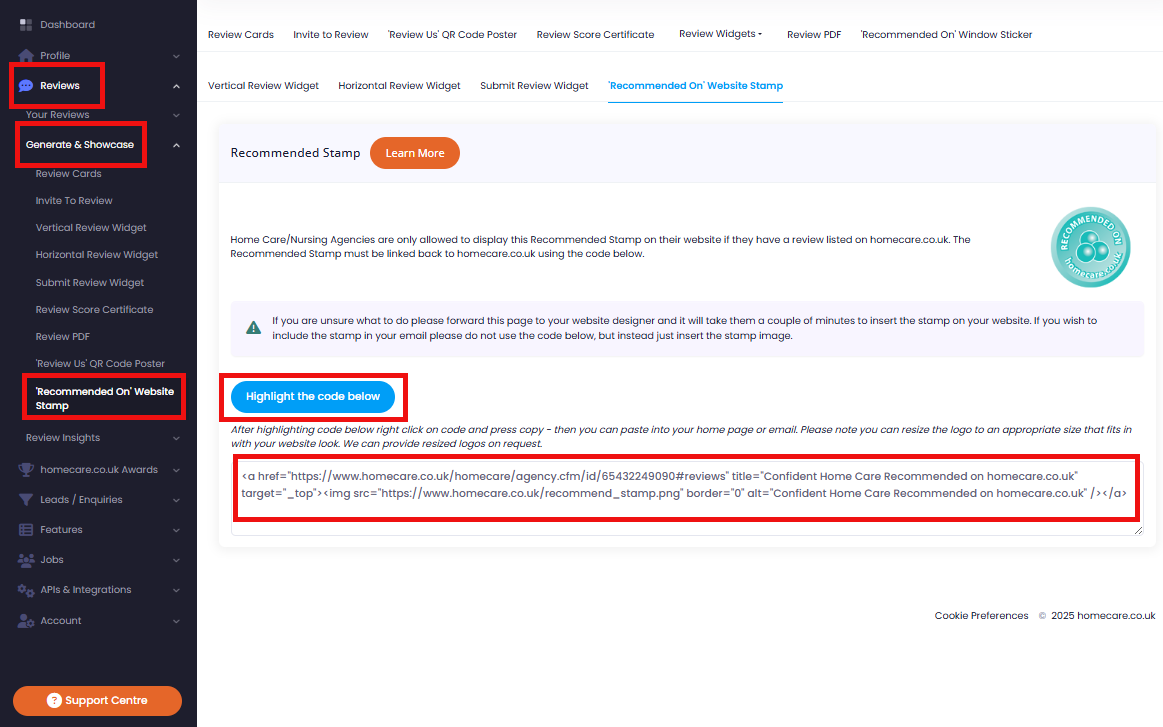
For Groups, select the agency/branch you would like the stamp for from the drop-down menu. A stamp code will be then generated in the box specific to that agency. Copy and paste this to the media you would like to use it on.
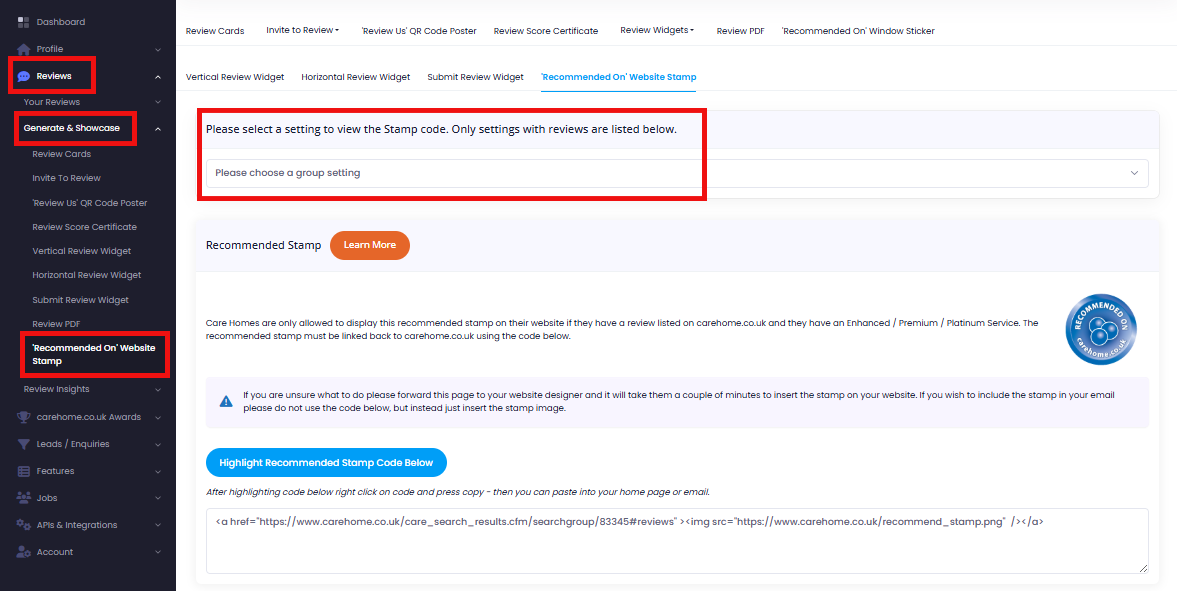
It’s essential that you get the electronic stamp through your dashboard each time you want to add it to a new media, rather than saving a picture of it. This is so that it can link back to homecare.co.uk, enabling people to see your reviews and maximise engagement with your profile.