Base profile data consists of the minimum information required when setting up your homecare.co.uk profile such as type of agency, total number of carers or whether you provide care directly to the general public. Base Data contributes 10% towards Profile Completeness.
How to add Base Data
To fill in your Profile Base Data go to your Control Panel and click on Base Data on the right hand side.
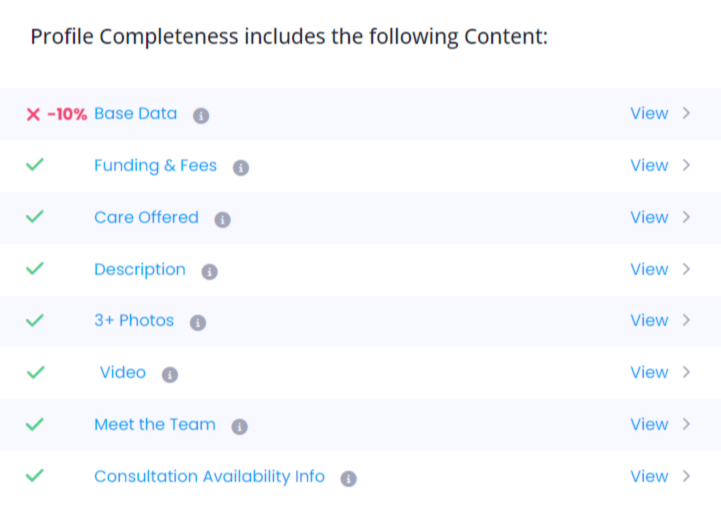
Alternatively you can access Base Data via the left hand menu navigate to:
- Profile
- Content Included In Profile Completeness
- Base Data
If you are logged in as a group, click "Edit" next to the appropriate agency.
Which fields are essential?
- Complete all fields marked “included in Profile Completeness” and shown with a red star.
- This now includes new fields under the working title “Visiting Care Minimum Commitment”:
- Minimum Visit Length (e.g. 15 mins, 30 mins, 1 hour)
- Minimum Hours per Week
These help care seekers filter based on their time availability and budget.
Why it matters
- Improves matching — care seekers can quickly see whether your service aligns with their needs.
- Profile Completeness — updating these fields maintains your Profile Completeness and keeps your agency visible in search results pages.
- Ease of updating — this takes just a few seconds and protects your visibility.